Hello there, nice to meet you. I am Murasaki from Yushakobo.
One question we get a lot at the shop is, "I am new to DIY keyboards, how to I make my first purchase?"
Buying your first one can definitely be intimidating, so here we will explain the process as if you're buying something at Starbucks, whose menu can get complicated once you add all the options.
The Easiest Order
Let's start with something easy.
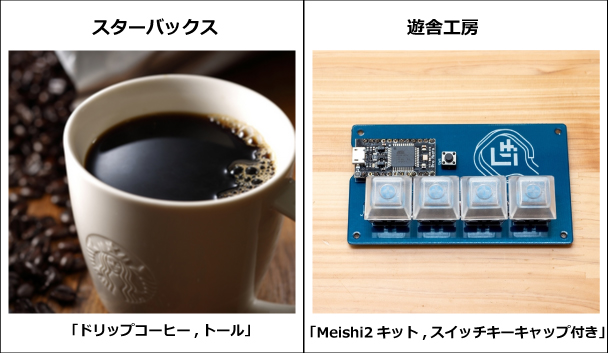
"Tall drip coffee"
Yushakobo
"meishi 2 kit, with switch and keycaps"
With this order, you get a small keyboard with 4 keys (requires soldering). It's great for shortcuts because it's customizable. Also takes very little time to build - 15 minutes if you're fast, or up to 2 hours if you've never soldered something. Great for practice!
Not too bad, is it? With options (such as specifying switches and keycaps) it could get a little bit long, but it's doable.
Order Breakdown
Now let's try something longer.
At Starbucks, most of the time your orders follow this structure:
(Note: the English version is different from the Japanese version)

1. Size
2. Iced or Hot
3. Beverage name
4. Special notes
An example would be, "venti iced caramel macchiato with non-fat milk."

Yushakobo
At Yushakobo, it also takes 4 steps most of the time, and some keyboards need maybe 1-2 extra steps.

1. Keyboard kit
2. Switches
3. Keycaps
4. Cable (preference)
5. Additional parts (preference)
For example, if you were looking for a split keyboard that makes extensive use of thumb keys, with switches that you can change later if you want them to be quieter, and with profiled keycaps, but you don't need the USB cable because you already have one, then the order would be
Lily 58 MX Pro with Gateron Silent Red, Big Bang 2.0 keycaps and a TRRS cable.

A little more information about each step:
1. Keyboard kit
The "base" kit that comes with all the basic components like PCB, diodes, plates, and so on. Select a design you like, or select something based on how you type.
2. Switches
We have a switch tester in the store, so you can try them out before deciding. It's also ok to mix different switches on a keyboard. There are over 60 types, but don't be afraid to try all of them. Not all switches are available on some kits, so please double-check with us first.
3. Keycaps
Keycaps are sold both in sets or individual keycaps. Buying a set means there will probably be some leftover keys, or keys not supported by the set, in which case you can buy individual keycaps.
4. Cables
The kits don't come with USB cables that connect the keyboard to the computer (mini B, micro B, or type C). Make sure you buy one if you don't have any at home. For split keyboards, a TRRS cable is required to connect the two halves.
5. Additional parts
In the case of 60% keyboards, you will also need to pick stabilizers, case and plate. For consignment kits, some of them don't come with hotswap sockets or ProMicros, so you will need to buy those as well.
Further customizations are of course possible! Add LEDs to kits that don't come with them (but support them), or use the Elite-C instead of ProMicro for USB Type-C connections, and more! Yushakobo carries a lot of customization parts exactly for this purpose.
The Longest Order
There seems to be a debate on what is the longest order possible, because there are simply too many ways to customize a Starbucks drink. But one answer on quora was "venti, half-whole milk, one quarter 1%, one quarter non-fat, extra hot, split quad shots (1 1/2 shots decaf, 2 1/2 shots regular), no foam latte, with whip, 2 packets of splenda, 1 sugar in the raw, a touch of vanilla syrup and 3 short sprinkles of cinnamon".
Yushakobo
So what is the longest order possible at Yushakobo? Let's look at some parameters.
Rules
- Rental Box and Consignment kits are not included
- Only parts sold directly by Yushakobo as of March 17th
- The most common name of a kit is used
- Does not include advanced customized such as lubricating switches
For kits, 60% is the way to go because there are many additional parts that will add to the final word count.
For switches, Gateron Ink Silent Black is pretty long, but Turquoise Tealios has several weight choices, making it the winner. (It's also the most expensive switch we carry.)
For keycaps and case, we'll go with the basic ones, and then a cable. Also, added an artisan keycap and a keycap puller!
"DZ60 Type C, with 61 63.5g turqoise tealios switches, floating type 104-key keycap set in white, 60% frosted acrylic case, aluminum plate, cherry screw-in stabilizer set, pink cat paw artisan keycap, keycap puller and a USB type-C cable."
Still not as complicated as Starbucks! So please feel free to come check us out.
If you have questions, we will answer them. Hand us the items you want and you might not even need to memorize the long orders.
Yushakobo, a DIY keyboard shop
Starbucks photo
(https://www.starbucks.co.jp/)