Hello, this is D.

One of our staff wrote about how to purchase keyboards at the shop the other day. I believe it went something like, "just order like you do at Starbucks and you'll get exactly what you want."
Here's the link if you haven't read it:
What Do Yushakobo and Starbucks Have in Common - yushakobo diary
Because of the coronavirus, many are probably staying at home. Yushakobo is closed on March 28th and 29th, and the keyboard assembly area and various services (laser cutter, etc) are closed to public until April 12th. So the carefully prepared order instruction can't be used.
(Note: Japanese entry was written on March 28th.)
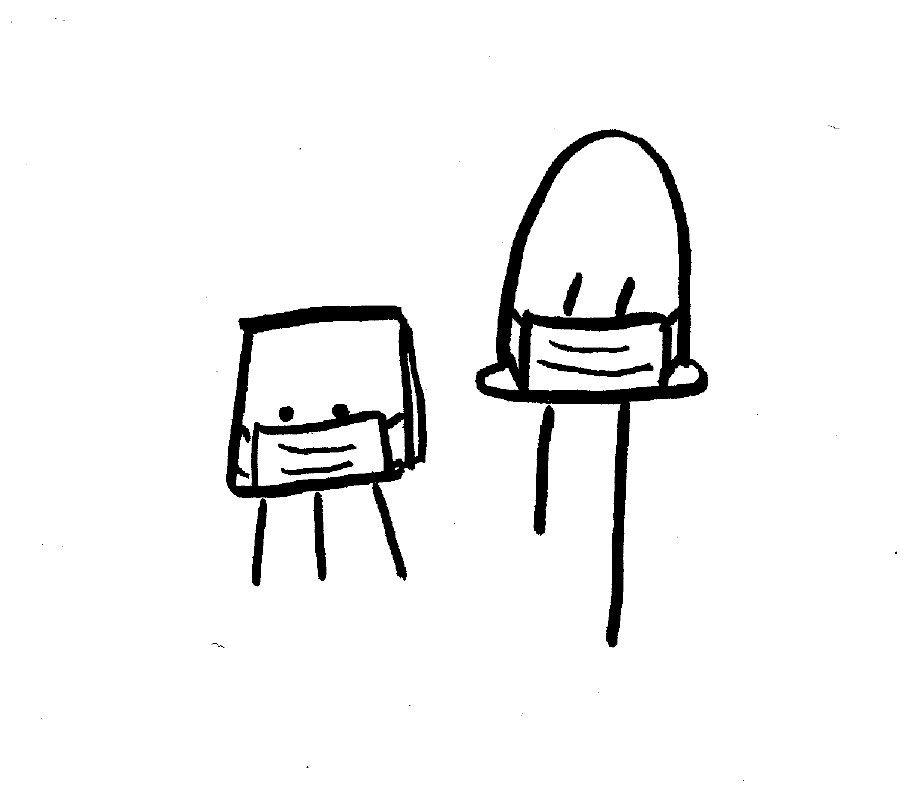
But the online shop has many items, and might overwhelm first-time visitors. They might take a look and say, "what exactly do I buy?"
In fact, we received a lot of comments along that line.
In response, we have started selling a "DIY Keyboard Kit for Beginners", so that first-time visitors can make a purchase without too much hassle. The kit contains all the components of a DIY keyboard, and the price is slightly better than buying everything separately.
The set includes what's listed below:

- ErgoDash keyboard kit with 2 thumb columns. It is a popular kit and easy to put together
- 3 types of switches to choose from
- MDA Big Bang keycaps (the keycaps in the picture)
- a TRRS cable for connecting the two halves
- a micro USB cable
After buying the kit, simply put it together with a soldering iron.
For those who want to do it but don't have the tools, we have a Tools Set!

We also have a keyboard assembly service (currently in beta) for those who think they're not good at putting things together. Feel free to give it a shot!
We are planning to add more keyboard varieties to the beginner's kit, so please check back often.
The DIY Keyboard Kit for Beginners can be purchased here:
The Tools Set can be purchased here:
Keyboard Assembly Service (in beta):
Yushakobo, a DIY keyboard shop